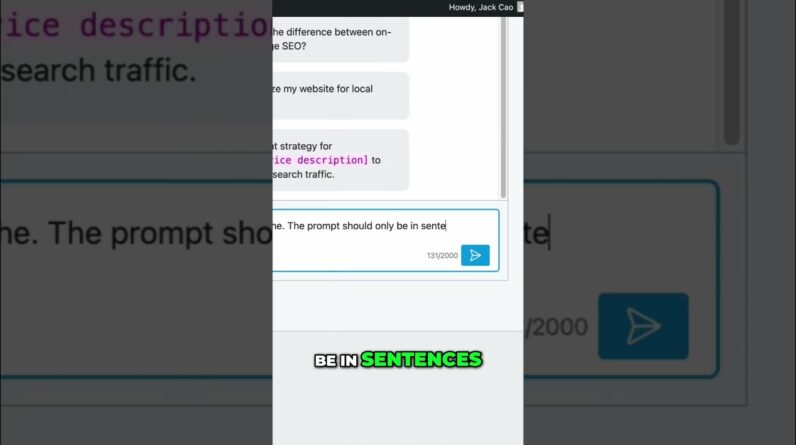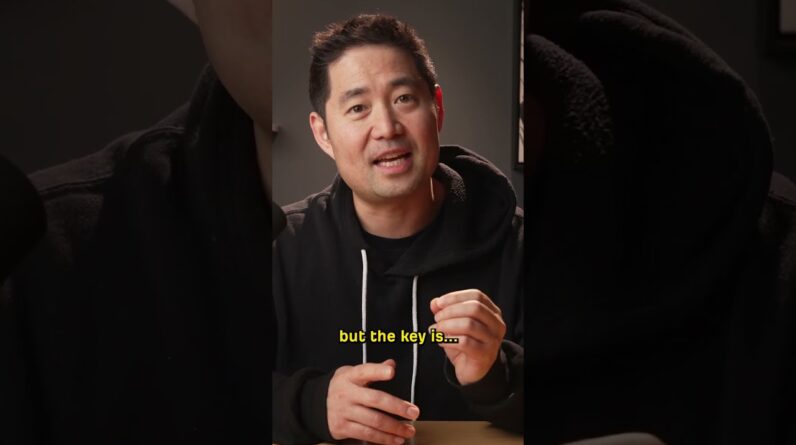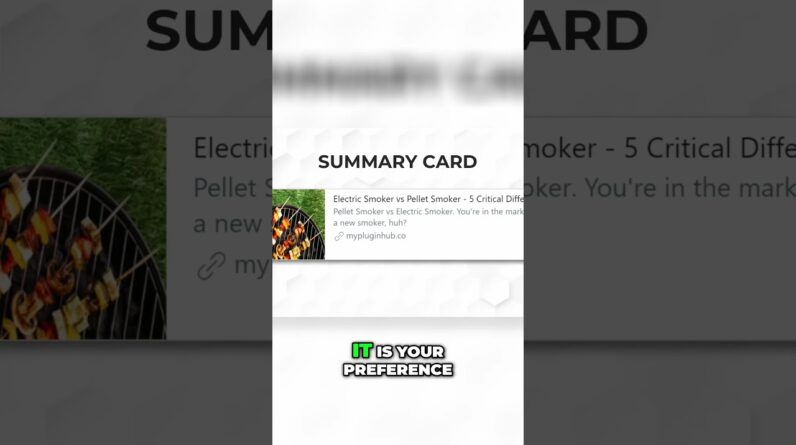
When a reader lands on a blog post, they are often met with a variety of Twitter Card types to choose from. Selecting the right one can significantly impact engagement and click-through rates. In this article, the focus will be on guiding readers on how to choose the appropriate Twitter Card type that best suits their content and marketing goals.
Introduction
In the fast-paced world of social media marketing, choosing the right Twitter card type is crucial for maximizing the visibility and engagement of your content. With different card types available, each serving a unique purpose, it can be overwhelming to decide which one is best suited for your webpage. In this review, we will delve into the features and benefits of Rank Math SEO’s video on selecting the appropriate Twitter card type for your content-sharing needs.
Understanding Twitter Card Types
When it comes to sharing content on Twitter, utilizing the appropriate card type can enhance the presentation of your links and drive more traffic to your website. Here are some of the different card types available for optimizing your tweets:
-
Summary Card: Ideal for standard web pages, the summary card displays a thumbnail image alongside a brief description of the content, enticing users to click through for more information.
-
App Card: Designed for promoting mobile applications, the app card provides a direct link to the Apple App Store or Google Play, making it easy for users to download your app.
-
Player Card: Perfect for showcasing video clips and audio streams, the player card allows you to embed multimedia content directly within your tweets, boosting engagement and interaction with your audience.
Choosing the Right Card Type
Selecting the appropriate card type for your webpage depends on the nature of your content and your marketing objectives. Here are some tips to help you make an informed decision:
-
Identify Your Goals: Determine whether you want to drive traffic to your website, promote a mobile app, or enhance multimedia engagement with your audience.
-
Consider Your Content: Tailor the card type to match the format of your content, whether it’s a blog post, product page, video tutorial, or podcast episode.
-
Review Twitter Options: Explore features similar to Facebook’s snippet editor, which allows you to customize the title, description, and image of your tweets for better visibility.
-
Optimize for Impact: Choose a card type that will make your tweets stand out in users’ feeds, such as the summary card with a large image for visually striking web pages.
-
Seek Approval: Keep in mind that the player card requires approval from Twitter before you can use it, so plan ahead if you intend to share multimedia content.
Conclusion
In conclusion, selecting the right Twitter card type is a strategic decision that can significantly impact the reach and engagement of your social media campaigns. By understanding the various card types available and considering your specific goals and content format, you can optimize your tweets for maximum effectiveness and audience interaction.
FAQs
-
Can I change the card type of my tweet after it has been posted?
-
Are there any restrictions on using the player card for video content?
-
How can I track the performance of different card types in my Twitter analytics?
-
Is it possible to create a customized card type for unique content formats?
-
What are the common mistakes to avoid when selecting a Twitter card type?