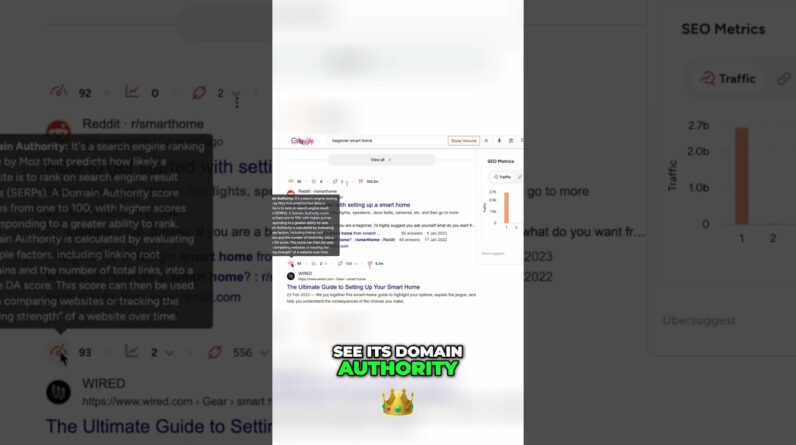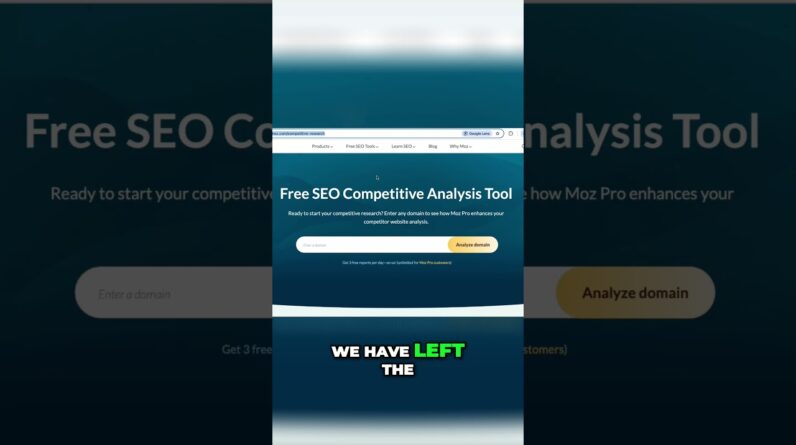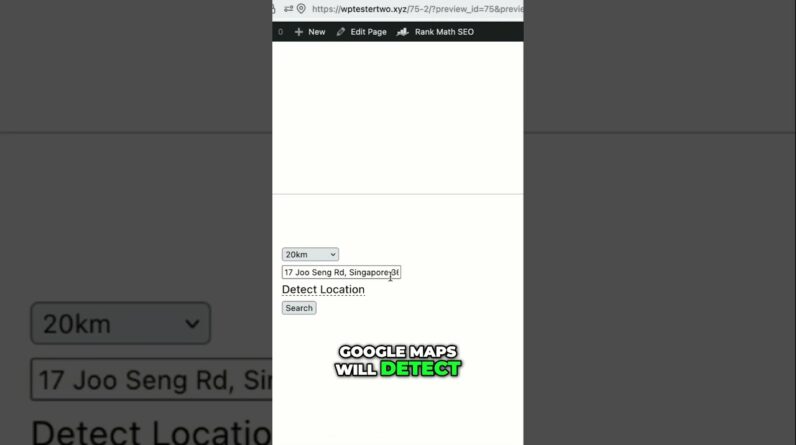
Are you looking to enhance your local customer experience with Google Maps? Discover how you can leverage this powerful tool to connect with your customers and boost your business presence in the community.
Improving Local Customer Experience with Google Maps
Introduction
If you’re looking to enhance the way your local customers interact with your business, leveraging Google Maps features is the way to go. With tools like the store locator block and show map settings, you can make it easier for customers to find your physical location and navigate there effortlessly. By enabling features like detecting customer locations and integrating APIs, you can significantly improve the overall customer experience. Let’s dive into the details and see how you can make the most of Google Maps for your business.
Making Your Business More Accessible
Making it convenient for customers to locate your business is key to driving foot traffic and increasing visibility. Here’s how you can utilize Google Maps features to achieve this:
-
Utilize the Store Locator Block: By incorporating the store locator block under the local business block on your website, customers can quickly find where you’re located with just a few clicks.
-
Show Map Settings: Toggle the show map settings on your live page to display the map alongside relevant information, making it easier for customers to visualize your location.
-
Enable Route Planner: Allow customers to plan their journey by enabling the route planner, which gives them step-by-step directions to reach your business hassle-free.
Enhancing User Experience
Improving user experience can significantly impact customer satisfaction and loyalty. Here’s how you can optimize Google Maps features for a seamless user experience:
-
Detect Customer Location: Enable customers to click on the detect location link, allowing Google Maps to pinpoint their current location accurately.
-
Permission Prompt: If customers choose to allow location tracking, their browser will prompt for permission, ensuring a personalized experience.
-
Precise Search Parameters: Google Maps uses search parameters to detect customers’ exact locations, making it easier for them to find your business.
-
API Integration: Leveraging Jo coding API and Directions API is essential to unlock advanced features and provide users with a more interactive experience.
Conclusion
By integrating Google Maps features effectively, you can transform the way customers engage with your business locally. Small adjustments like enabling location detection and utilizing route planners can make a significant difference in enhancing the overall customer experience. Invest in these features to stand out from the competition and create a seamless journey for your customers.
FAQs
- How can Google Maps features improve local customer experience?
- What role does the store locator block play in facilitating customer engagement?
- Why is enabling route planners essential for businesses using Google Maps?
- What are the benefits of integrating APIs like Jo coding and Directions API?
- How does Google Maps ensure accurate location detection for customers?