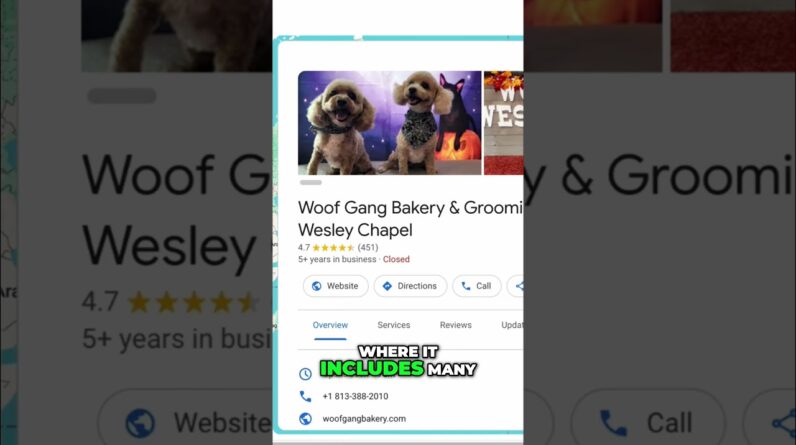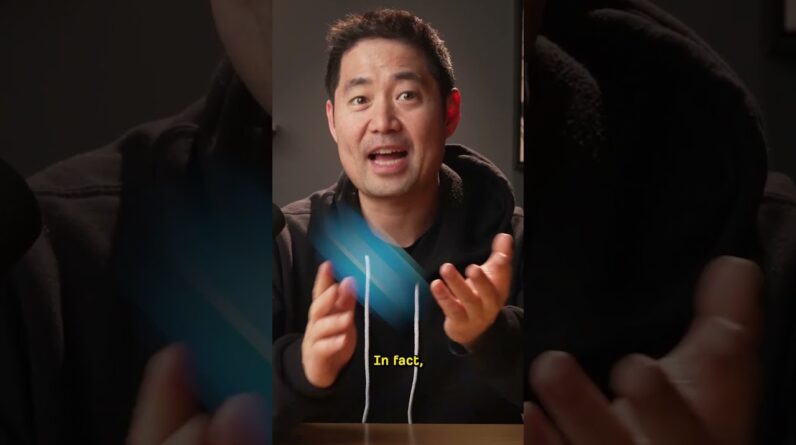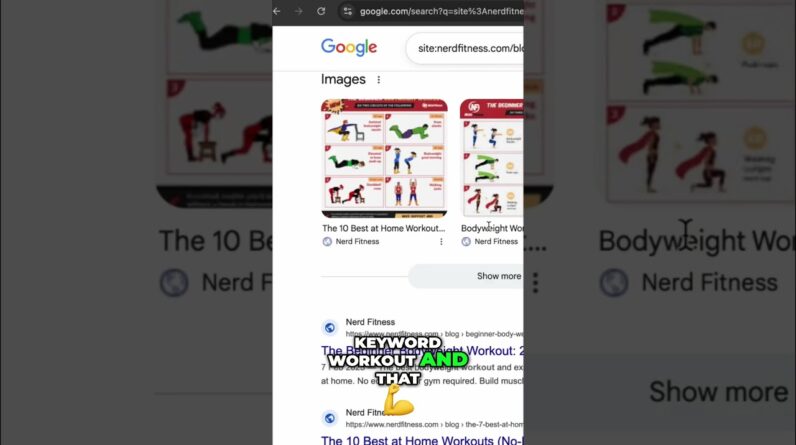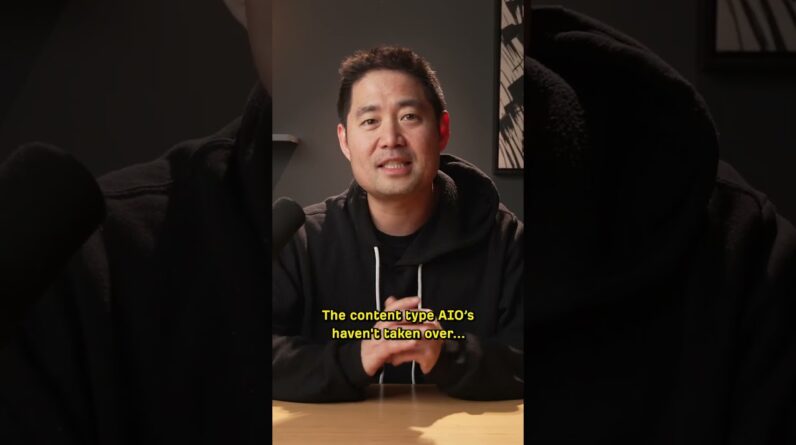In our latest blog post, we will explore the vital topic of determining whether Google has successfully crawled the updated content on your website. Keeping track of Google’s crawling activities is crucial for ensuring that your site’s latest information is being indexed and displayed in search results. Let’s dive in to find out how we can effectively check if our updated content has been crawled by Google.
How to Check If Google Has Crawled Your Updated Content
Introduction
Hey there, folks! Today, we’re diving into the ever-important realm of SEO and online visibility. In this article, we’ll walk you through the process of verifying if Google has crawled your recently updated content. Let’s explore this crucial aspect together!
Quick Steps to Verify Google’s Crawl Status
Curious to know if Google has indexed your website updates? Here’s a handy checklist to find out:
- Access the Google Search Console.
- Navigate to the URL Inspection tool.
- Submit the URL of your updated content.
- Check the Index Coverage report for any issues.
- Monitor the crawl progress over time.
Demonstrating a Convenient Technique
We’ve put together a video tutorial that showcases a simple method to check Google’s crawling status. Our demonstration offers practical insights and actionable tips to help you stay on top of your website’s visibility.
Key Takeaways on Crawling, SEO, and Updates
Understanding how Google crawls and indexes content is fundamental to enhancing your SEO strategy. By regularly monitoring crawl activity and ensuring prompt updates, you can boost your website’s search engine rankings and visibility.
Enhancing Your Content Checking Process
Our video emphasizes the importance of efficiently checking for updates. By staying informed about Google’s crawl activities, you can adapt your content strategy to align with search engine algorithms and trends.
Conclusion
In conclusion, keeping track of Google’s recognition of your website updates is crucial for maintaining relevance and visibility in search engine results. By following the steps outlined in this article and watching our video guide, you can empower yourself with the knowledge needed to navigate the dynamic landscape of SEO effectively.
FAQs
- How often should I check if Google has crawled my updated content?
- Is it necessary to submit every URL for indexing after making changes?
- Does Google prioritize crawling certain types of content over others?
- What are the common reasons for indexing issues with updated content?
- Can I request Google to re-crawl specific pages for faster updates?