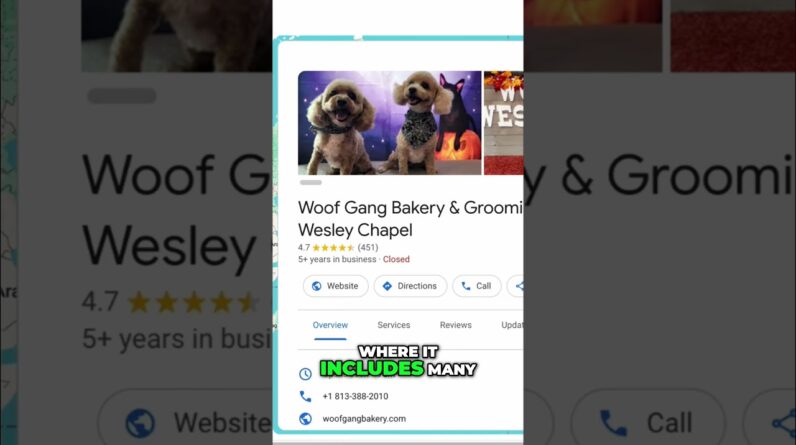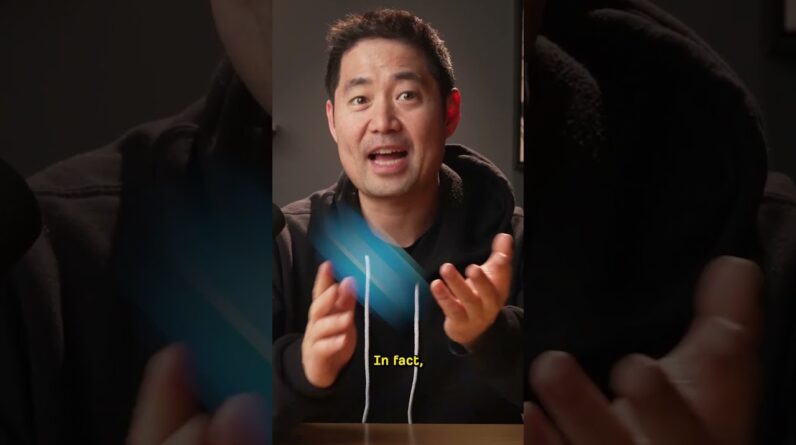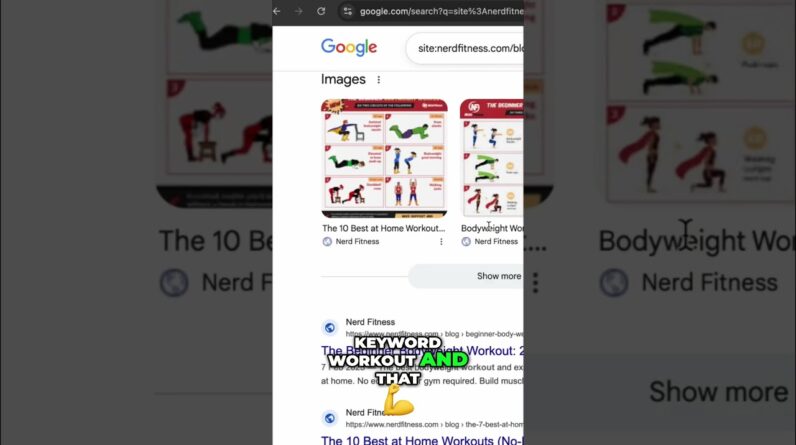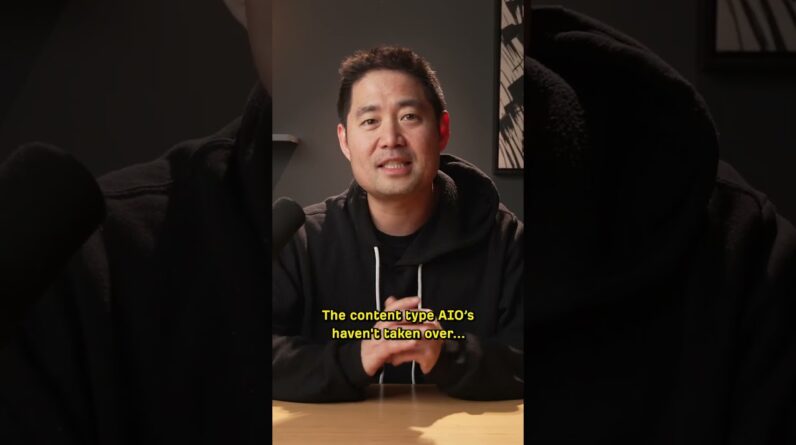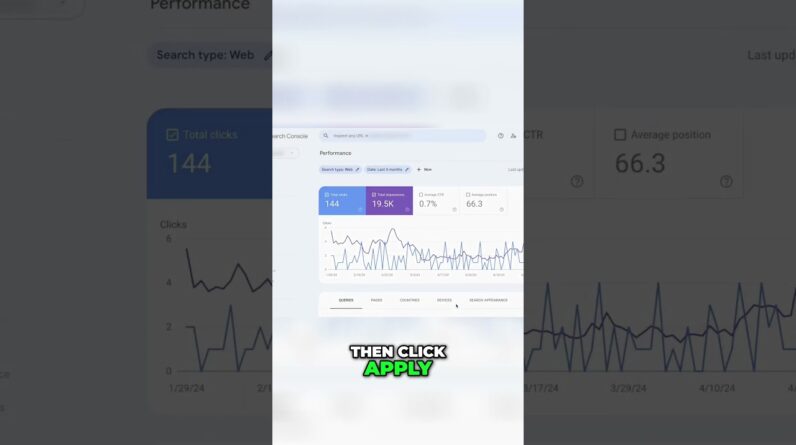
As I dive into the world of website optimization, a crucial aspect that I often encounter is identifying underperforming pages on my site. Join me on a journey as I explore effective strategies to pinpoint and enhance the performance of these web pages.
Introduction
Hey there! Today, I’m excited to share some valuable insights on how to identify underperforming pages on your website. As a website owner, it’s essential to keep a close eye on the performance of your pages to ensure that your online presence is thriving. With the help of Google Search Console, I can easily pinpoint areas that need improvement and take necessary actions to boost my website’s SEO.
Discovering Underperforming Pages
First and foremost, I navigate to my Google Search Console dashboard, where a treasure trove of data awaits me. I scan through the performance metrics to identify pages that are not meeting my expectations. Here’s how I do it:
- Click on the “Performance” tab to view the key metrics of my website.
- Sort the data by clicks, impressions, click-through rate (CTR), and average position to spot pages that are not performing well.
- Look out for pages with low CTR or high impression but low click numbers, as these are indicators of underperforming pages.
Analyzing User Behavior
Moving on to analyzing user behavior, I dig deeper into the data to understand why certain pages are not attracting enough clicks or engagement. By delving into user interactions, I can gain valuable insights into user intent and preferences:
- Check the bounce rate and average session duration of underperforming pages to see if visitors are leaving quickly.
- Review the queries that are leading users to these pages and assess if they align with the page content.
- Identify any technical issues such as slow loading times or broken links that may be hindering user experience.
Taking Action for Improvement
Armed with valuable data insights, I am now ready to take action to optimize my underperforming pages and enhance their visibility. Here are some actionable steps that I can implement to improve the SEO of my website:
- Revise the meta titles and descriptions of underperforming pages to make them more compelling and relevant to users’ search queries.
- Update the content with fresh information, relevant keywords, and engaging visuals to enhance the overall user experience.
- Fix any technical issues identified during the analysis, such as broken links, duplicate content, or slow loading times.
- Implement internal linking strategies to boost the authority of underperforming pages and improve their visibility in search engine results.
Conclusion
In conclusion, learning how to identify underperforming pages is a crucial step towards enhancing the overall performance of my website. By leveraging the powerful tools and insights provided by Google Search Console, I can pinpoint areas of improvement and optimize my pages for better results. By paying attention to SEO and user behavior, I can boost my website’s visibility and drive more traffic to my content.
FAQs After The Conclusion
- How often should I check for underperforming pages on my website?
- Can Google Search Console help me track the progress of my page optimization efforts?
- What role does user experience play in improving the performance of underperforming pages?
- Are there any automated tools available to identify underperforming pages more efficiently?
- How long does it usually take to see improvements in the performance of optimized pages?
Done.