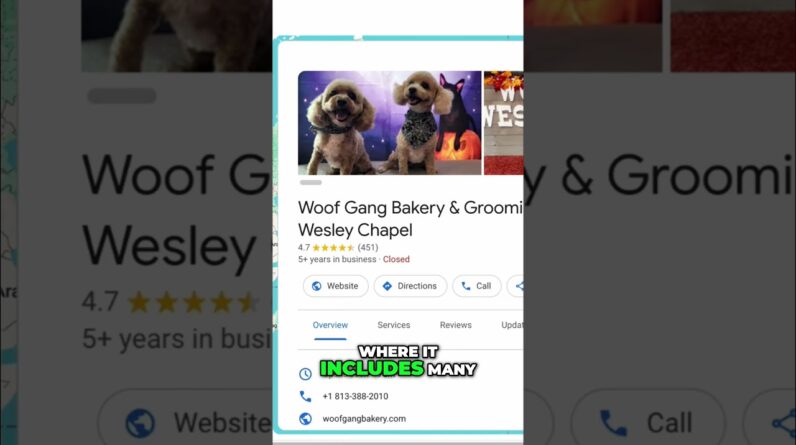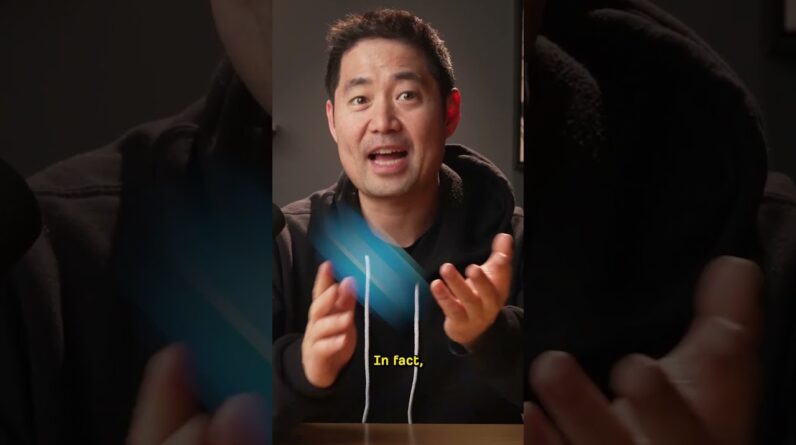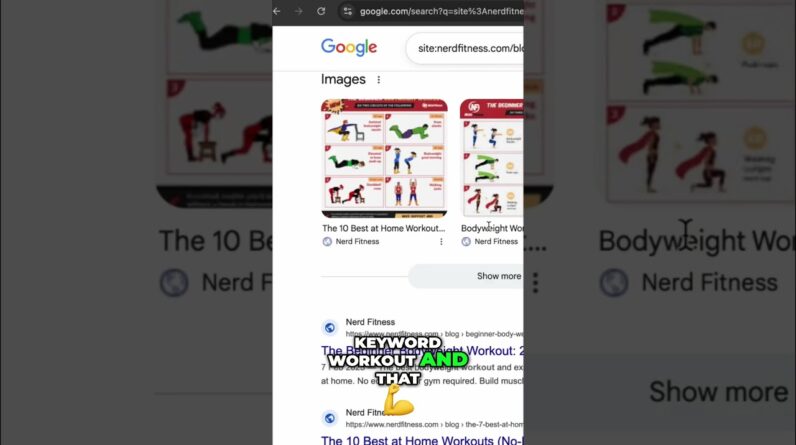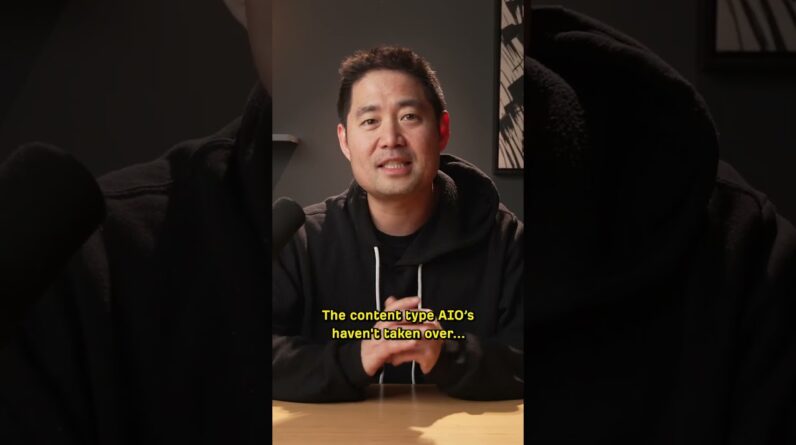In this article, we will explore the crucial steps to resolve 403 Forbidden errors that can obstruct GoogleBot from accessing your website. Let’s dive into effective strategies to ensure that our site remains visible and properly indexed by search engines.
Introduction
Greetings, dear readers! Today, we’re diving into the world of website errors and tackling the pesky issue of 403 Forbidden errors that are blocking GoogleBot from efficiently crawling your site. Let’s roll up our sleeves and get to the bottom of this conundrum.
Identifying the Error
So, you’ve encountered the dreaded 403 Forbidden error on your website, and GoogleBot is having a tough time accessing your pages. Let’s break it down into simple steps to identify and fix this issue promptly.
-
Check Permissions: The first step is to review the permissions of your website directories and files. Ensure that they are set correctly to allow GoogleBot access.
-
Error Logs Examination: Dive into your website’s error logs to pinpoint the exact URLs triggering the 403 errors. This will provide valuable insights into the root cause of the problem.
Understanding the Issue
Understanding the cause of the 403 Forbidden errors is crucial for a quick resolution. Let’s unravel the mystery behind this roadblock and get GoogleBot back on track.
-
Authorization Concerns: The 403 error indicates that the server is refusing access to certain resources. This could be due to incorrect user permissions or authentication issues.
-
Blocked IP Addresses: Sometimes, certain IP addresses are blocked by the server, leading to the 403 Forbidden error. Check your server settings to ensure GoogleBot’s IP is not on the blacklist.
Overcoming Barriers
To overcome the barriers preventing GoogleBot from accessing your site efficiently, we need to take proactive steps to resolve the 403 Forbidden errors. Our expert advice will steer you in the right direction to enhance your site’s visibility and ranking.
-
Update Your Robots.txt: Ensure that your Robots.txt file is not blocking GoogleBot from crawling essential pages on your site. Adjust the directives to allow access to crucial content.
-
Review Server Configuration: Double-check your server configuration settings to eliminate any restrictions that might be causing the 403 errors. Contact your hosting provider for assistance if needed.
Leveraging SEO Best Practices
Follow our expert advice to improve your site’s SEO performance and ensure a seamless crawling experience for GoogleBot. Let us guide you through the process of rectifying the 403 Forbidden errors and optimizing your site for search engine success.
Conclusion
In conclusion, resolving 403 Forbidden errors blocking GoogleBot is a critical step in enhancing your website’s visibility and ranking. By understanding the root cause of the issue and implementing our practical solutions, you can ensure that GoogleBot crawls your site efficiently. Remember, overcoming these hurdles is key to maximizing your SEO potential and driving organic traffic to your website.
FAQs After The Conclusion
- How do I fix 403 Forbidden errors on my website?
- Why is GoogleBot encountering 403 errors when crawling my site?
- What role do permissions play in triggering 403 Forbidden errors?
- Can blocked IP addresses lead to 403 Forbidden errors?
- How can I optimize my site for better GoogleBot crawlability?