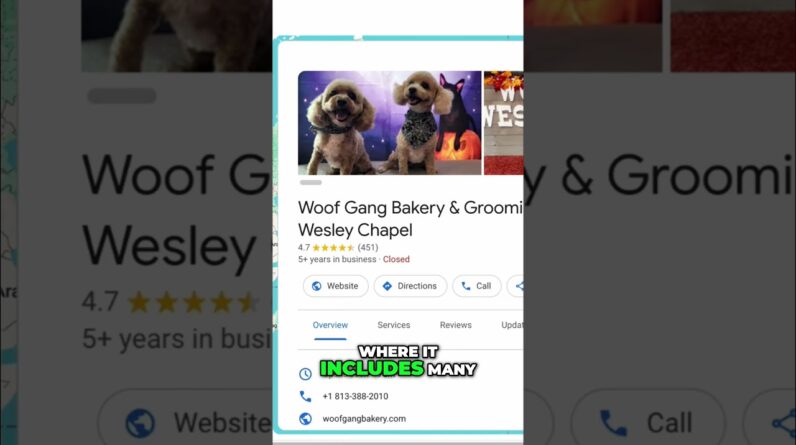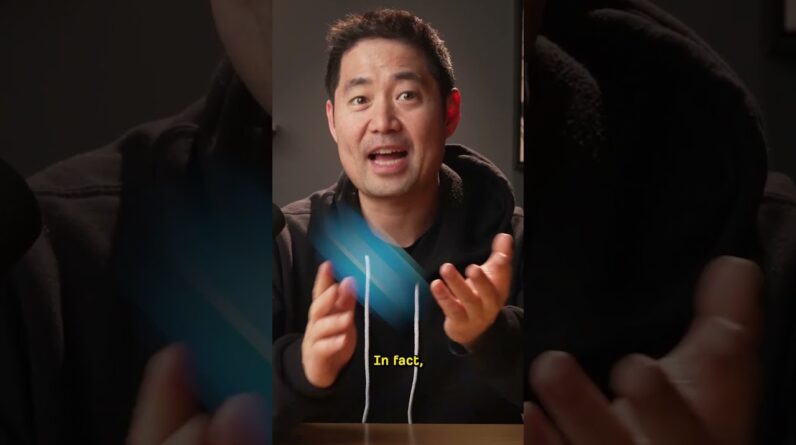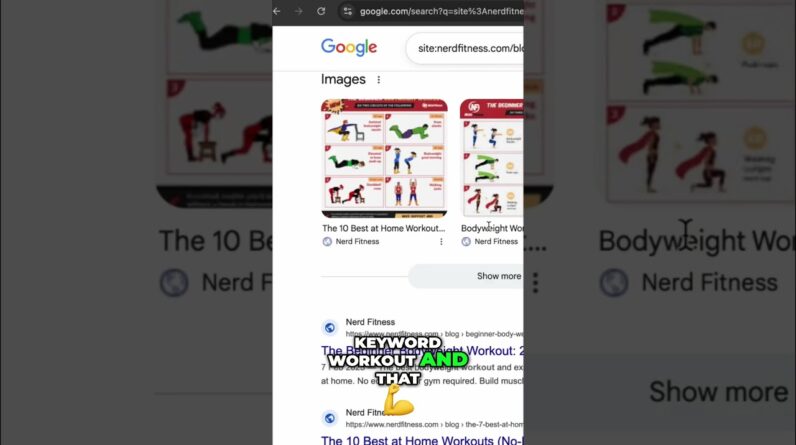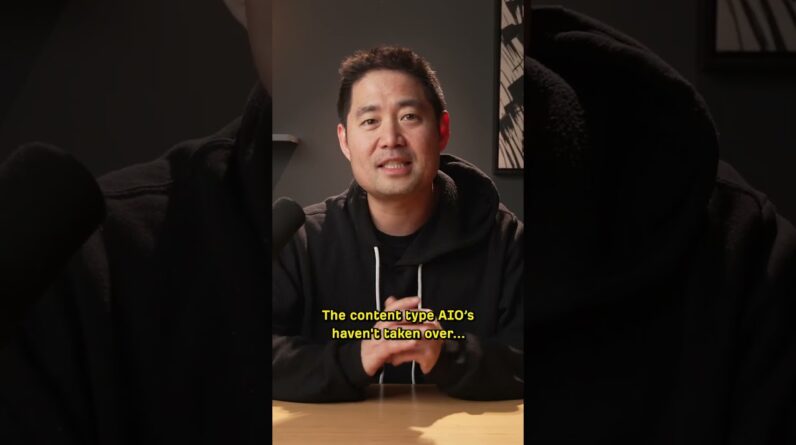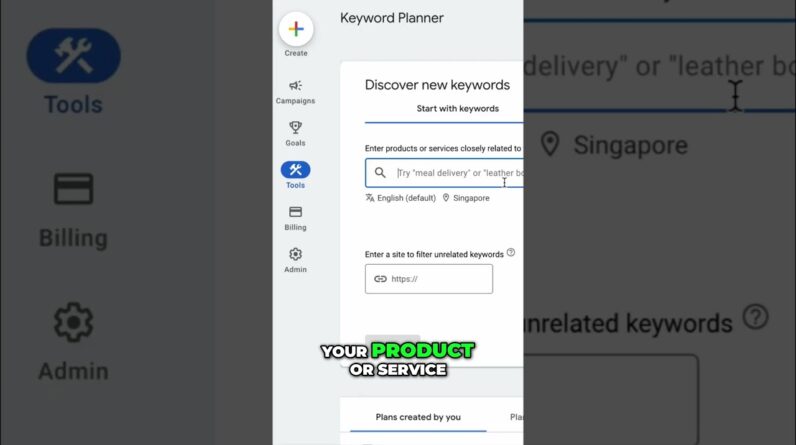
Are you struggling to find the right local keywords for your business? In this blog post, we will guide you on how to use Google Keyword Planner effectively to uncover the perfect keywords for your local market. Let’s dive in!
How to Find Local Keywords Using Google Keyword Planner
Introduction
If you are striving to boost your business’s online presence and drive more targeted traffic to your website, utilizing local keywords is crucial. Local keywords help you reach the right audience in your specific geographic location, increasing the chances of converting visitors into customers. One effective tool for discovering local keywords is the Google Keyword Planner. In this article, we will guide you through the process of finding local keywords using Google Keyword Planner and optimizing your SEO strategy for improved visibility.
Step 1: Access Google Keyword Planner
- Start by logging into your Google Ads account and accessing the Keyword Planner tool.
Step 2: Enter Your Product or Service and Target Location
- Input your primary product or service along with your target location into the keyword planner tool.
Step 3: Analyze Keyword Suggestions
- Review the keyword suggestions provided by Google Keyword Planner based on your input.
Step 4: Filter Keywords Based on Search Volume and Competition Level
- Narrow down your keyword list by filtering keywords based on search volume and competition level. Aim for keywords with a decent search volume and manageable competition.
Step 5: Select Relevant Keywords Aligning with Business Goals
- Choose keywords that are directly related to your business offerings and align with your marketing objectives. Focus on keywords that reflect the services or products you provide in your local area.
Step 6: Incorporate Chosen Keywords into Website Content and Metadata
- Once you have selected your local keywords, integrate them strategically into your website content, meta tags, headings, and image alt text. This helps search engines understand the relevance of your website to local search queries.
Step 7: Monitor Keyword Performance and Make Adjustments
- Regularly monitor the performance of your chosen keywords using tools like Google Analytics. Make adjustments to your content and SEO strategy based on keyword performance data to enhance your online visibility.
Step 8: Optimize Local SEO Strategy for Enhanced Visibility
- Continuously optimize your local SEO strategy by creating location-specific content, obtaining local backlinks, and claiming your Google My Business listing. Consistent efforts in local SEO can significantly improve your website’s visibility in local search results.
Conclusion
By leveraging Google Keyword Planner to find local keywords and incorporating them strategically into your website content, you can enhance your online visibility and attract more qualified leads from your target area. Remember to regularly assess keyword performance and refine your local SEO strategy to stay ahead in the competitive digital landscape.
FAQs (Frequently Asked Questions)
- Will using local keywords help my business stand out in local searches?
- How can I determine if a local keyword is relevant to my business goals?
- What role does competition level play in selecting local keywords?
- Is it essential to update my website content regularly with local keywords?
- How long does it take to see the impact of optimizing local keywords on my website’s visibility?