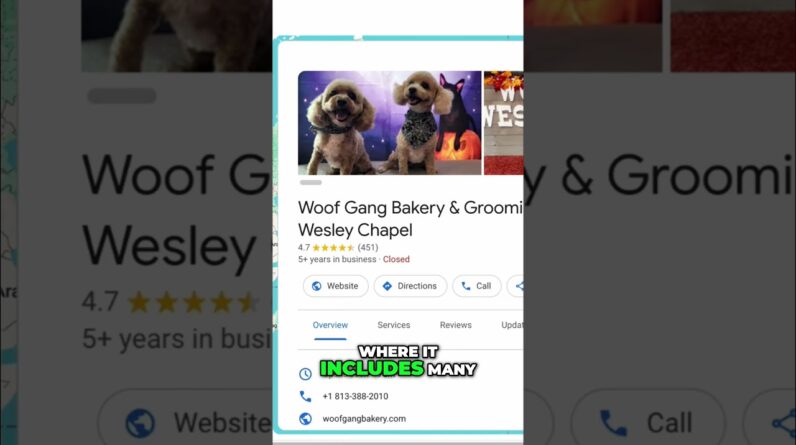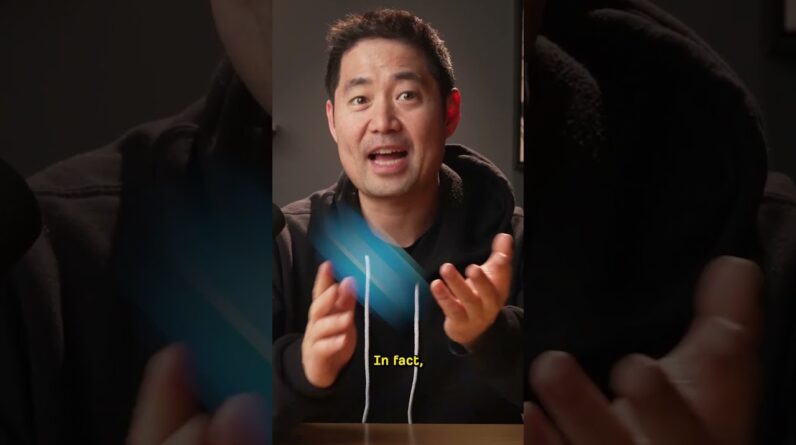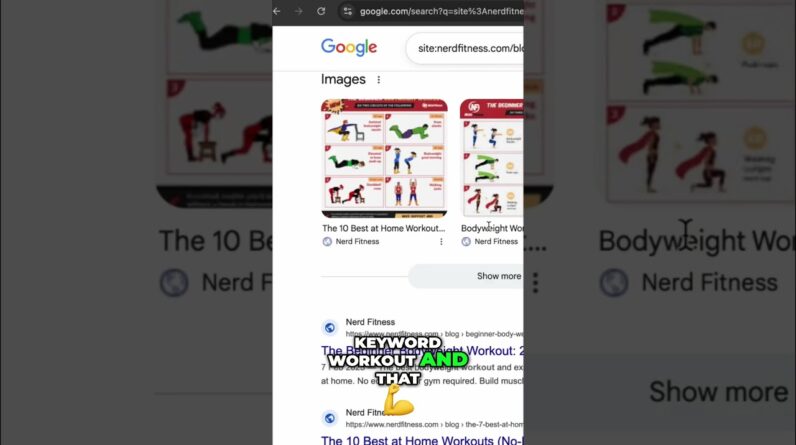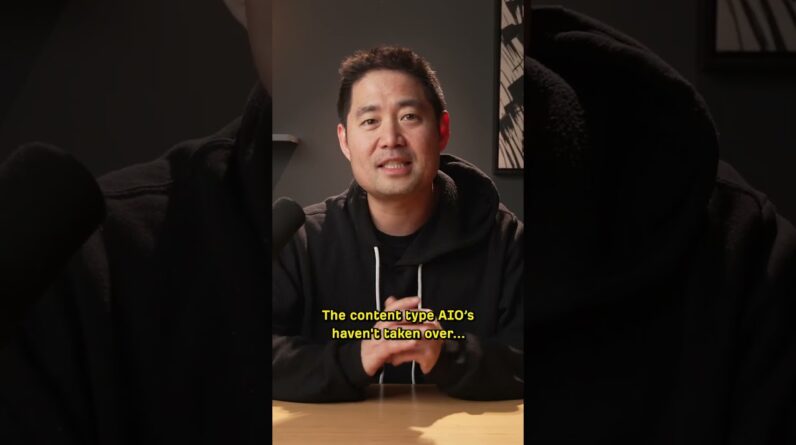Are you looking to harness the power of Bing Webmaster Tools to enhance your website’s performance? In this comprehensive tutorial, we will guide you through the various features and functionalities of Bing Webmaster Tools, empowering you to optimize your site for improved search engine visibility and user experience.
How to Use Bing Webmaster Tools: Complete Tutorial
Introduction
If you’re looking to enhance your website’s performance and boost its visibility on Bing search engine, you’ve stumbled upon the right place! Bing Webmaster Tools is your go-to resource for gaining insights, analyzing data, and improving your website’s search engine optimization (SEO) game. In this comprehensive guide, we’ll walk you through the key features and functionalities that Bing Webmaster Tools offer, helping you optimize your website effectively.
Getting Started with Bing Webmaster Tools
- Creating Your Account: The first step is to sign up for a Bing Webmaster Tools account if you haven’t already. Fill in the necessary details and verify ownership of your website.
- Adding Your Website: Once your account is set up, add your website by submitting the URL. Verify ownership through various methods like meta tag or DNS record verification.
Leveraging Bing Webmaster Tools Features
- Search Performance: Dive into detailed reports on how your website is performing on Bing search results. Track clicks, impressions, and average click-through rates.
- URL Inspection: Analyze how Bing views and indexes specific pages on your website. Identify and rectify any crawling issues promptly.
- Site Explorer: Get a comprehensive overview of how Bing explores and indexes your website. Discover indexing errors and optimize for better visibility.
Optimizing Your Website with Bing Webmaster Tools
- IndexNow Submission: Instantly notify Bing when you publish new content on your website. Accelerate the indexing process and ensure timely visibility.
- Backlinks Analysis: Understand the quality and quantity of backlinks pointing to your website. Identify authoritative sources and optimize your link-building strategy.
Enhancing Your SEO Performance
- Keyword Research Tools: Uncover valuable insights into relevant keywords for your website. Identify high-ranking keywords, analyze search trends, and refine your SEO strategy accordingly.
- Recommendations and Site Scan: Receive personalized recommendations and perform site scans to identify potential SEO issues and areas for improvement.
Advanced Configuration Options
- Crawl Control: Manage how Bingbot crawls your website by setting crawl rates and preferences. Optimize crawl frequency for better indexing.
- Block URLs: Exclude specific URLs or directories from being indexed by Bing’s search engine. Secure sensitive pages and streamline search visibility.
Fine-Tuning Your Website with Bing Webmaster Tools
Conclusively, Bing Webmaster Tools equips you with a powerful suite of resources to optimize your website effectively for better search engine performance on Bing. Dive deep into data, implement recommendations, and watch your website soar to new heights on search engine result pages.
FAQs
-
Can I use Bing Webmaster Tools for multiple websites?
Yes, you can manage multiple websites under a single Bing Webmaster Tools account, making it convenient for website owners with multiple domains to track performance. -
Is Bing Webmaster Tools free to use?
Absolutely! Bing Webmaster Tools is free of charge, allowing website owners to leverage a range of powerful SEO tools at no cost. -
How often should I check my website’s performance on Bing Webmaster Tools?
It’s recommended to check your website’s performance regularly to identify trends, evaluate changes, and make informed decisions for continuous optimization. -
Do I need technical expertise to use Bing Webmaster Tools effectively?
While basic understanding of SEO principles can be beneficial, Bing Webmaster Tools is designed to be user-friendly and accessible for website owners of all skill levels. -
Can I integrate Bing Webmaster Tools with other SEO tools or platforms?
Certainly! Bing Webmaster Tools provides integration options with various third-party tools and platforms for a seamless SEO management experience.
Conclusion
In conclusion, mastering Bing Webmaster Tools is your gateway to unlocking the full potential of your website on Bing search engine. From monitoring search performance to optimizing keywords and backlinks, this tutorial has equipped you with the knowledge and resources to elevate your SEO game. Dive in, explore the features, and watch your website climb the ranks on Bing!