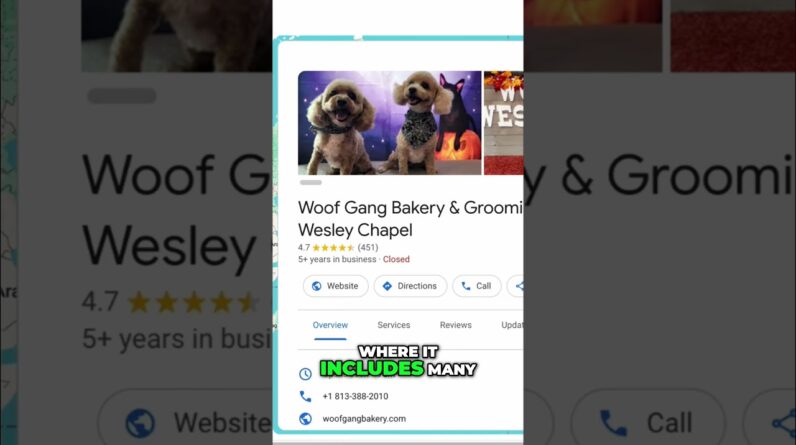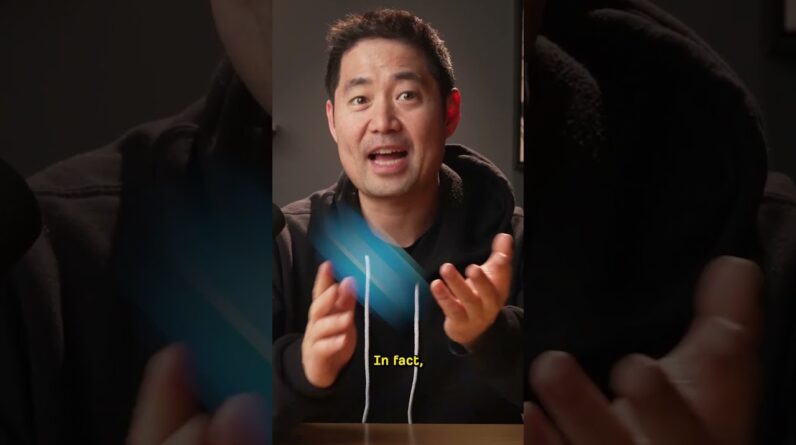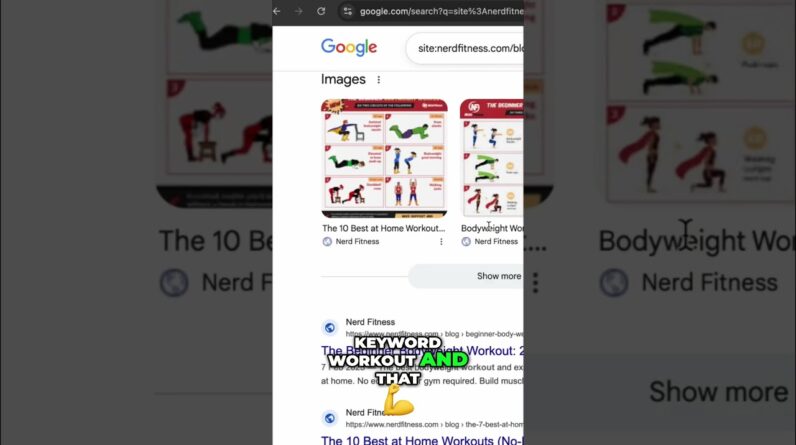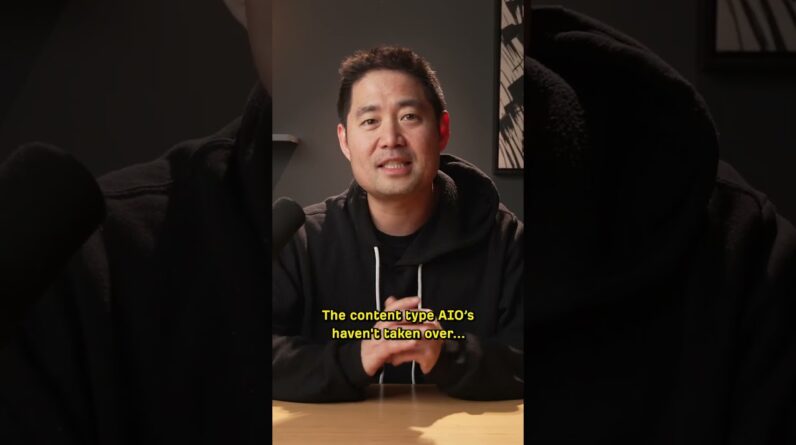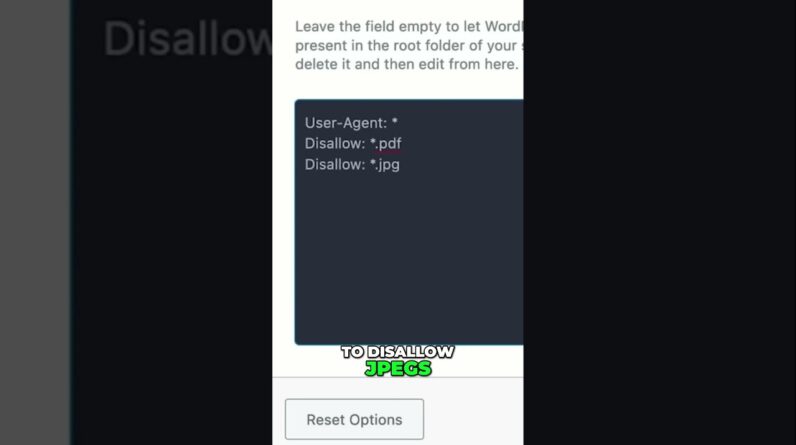
In this blog post, we will explore effective strategies on how to prevent search engines from crawling specific file types. Discover our comprehensive guide to optimizing your website and ensuring only the content you desire is indexed by search engines. Let’s dive in!
How to Prevent Search Engines from Crawling Specific File Types
Introduction
Hey there, folks! Today, we’re diving into the nitty-gritty of preventing search engines from snooping around certain file types on your website. It’s crucial to maintain control over what information gets indexed and displayed in search results. We’ll guide you through the process step by step, ensuring that your PDFs, JPEGs, and other files remain off-limits to those pesky search engine crawlers.
Step 1: Understand the Basics
First things first, let’s get a handle on why you’d want to block specific file types from search engine crawlers. Perhaps you have sensitive content in your PDFs that you’d rather keep private, or maybe you want to focus the spotlight on your webpages rather than your image files. Whatever the reason, it’s essential to have a clear understanding of what you’re trying to achieve.
Step 2: Configuration in the Robots.txt File
-
To block all PDFs from being crawled, add the following directive in your robots.txt file:
Disallow: /*.pdf
-
Similarly, for JPEG files, use the following format:
Disallow: /*.jpeg
-
Don’t forget about those PNG files! You can exclude them from crawling using:
Disallow: /*.png
Step 3: Managing Excel Files
Excel files are no exception when it comes to keeping them hidden from search engines. Make sure to include the appropriate directives in your robots.txt file to prevent Excel files from being crawled.
Conclusion
In a nutshell, taking control of which file types search engines can access is crucial for optimizing the visibility of your desired content in search results. By implementing the recommended changes to your robots.txt file, you can efficiently manage the crawling of specific file types and ensure that the spotlight remains on your key web assets.
FAQs
-
How do I block PDF files from being crawled by search engines?
-
What directive should I include in the robots.txt file to prevent JPEG files from being indexed?
-
Are there any specific instructions for excluding PNG files from search engine crawlers?
-
Why is it important to manage the crawling of Excel files on my website?
-
How can optimizing specific file types impact my content’s visibility on search engines?