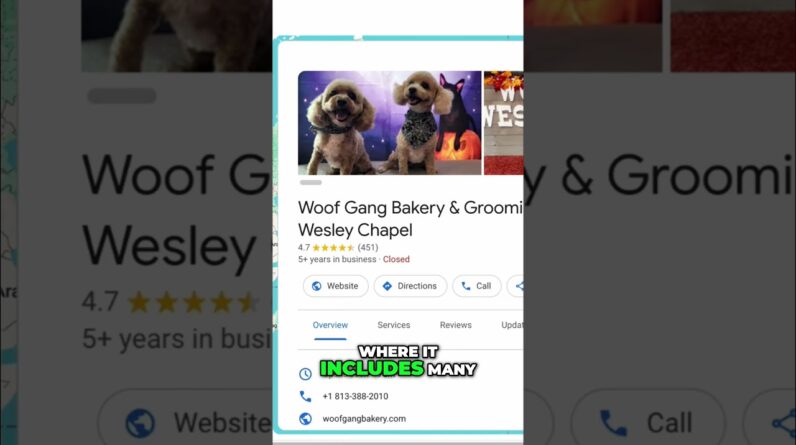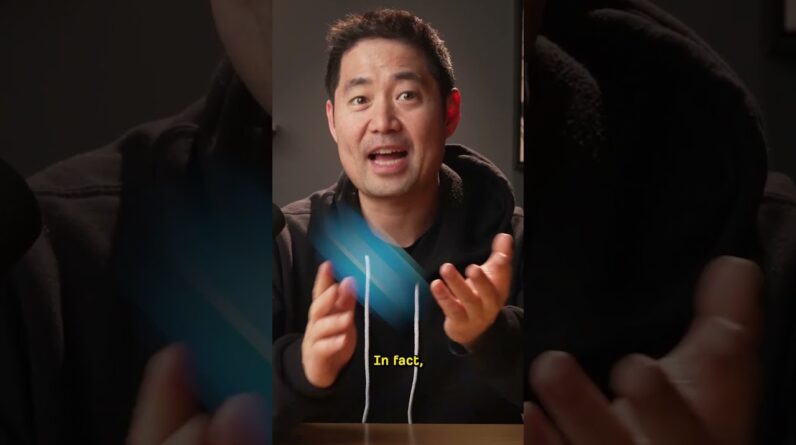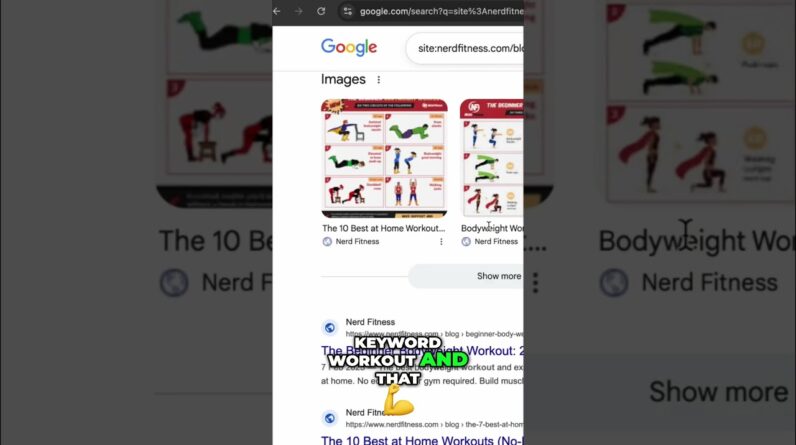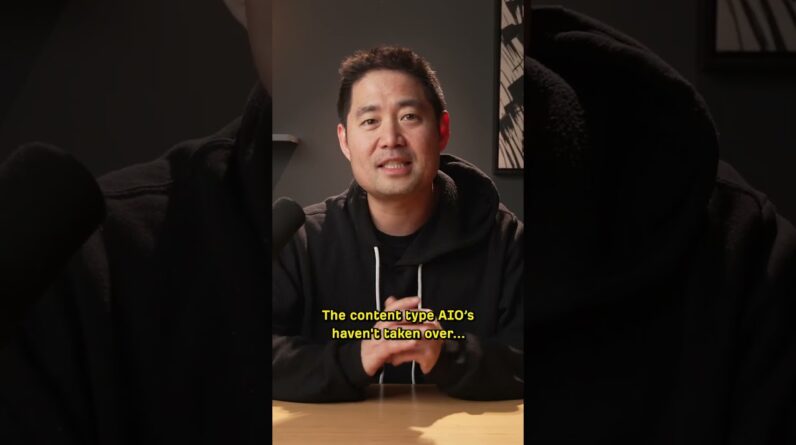Are you struggling with soft 404 errors on your website? In this blog post, you will learn how to fix these errors to enhance your site’s health and performance.
How to Fix Soft 404 Errors to Improve Site Health
Introduction
Hey there! Do you want to boost your website’s performance and enhance its SEO ranking? One critical aspect you shouldn’t overlook is dealing with soft 404 errors. These sneaky errors can deceive search engines and harm your site’s visibility. But worry not! In this comprehensive guide, we’ll walk you through the process of identifying and fixing soft 404 errors effectively. Let’s dive in!
Understanding Soft 404 Errors
So, what exactly are soft 404 errors, you ask? Well, these errors occur when a page on your website returns a 200 status code, indicating that the page exists, but in reality, it lacks valuable content. Search engines like Google might misinterpret such pages as legitimate, leading to an unfavorable impact on your SEO efforts.
Signs of Soft 404 Errors
- Pages with minimal or no content
- Misleading placeholders or generic error messages
- Pages with irrelevant or outdated information
Identifying Soft 404 Errors
Curious about how to spot these elusive errors? Using tools like Google Search Console can be a game-changer. By monitoring your site’s performance and receiving notifications about soft 404 errors, you can swiftly pinpoint problematic pages and take corrective action.
Simple Steps to Identify Soft 404 Errors
- Log in to your Google Search Console account.
- Navigate to the ‘Coverage’ report.
- Look for pages labeled as soft 404 errors.
- Analyze these pages to understand the underlying issues.
Resolving Soft 404 Errors
Now comes the crucial part – fixing those pesky errors to ensure a seamless user experience and boost your SEO ranking. Here are some effective strategies to tackle soft 404 errors head-on:
Checking Web Server Configuration
Ensuring that your web server is correctly configured to handle missing pages is paramount. Configure your server to return a 404 status code for genuinely non-existent pages to avoid confusion with soft 404 errors.
Implementing 301 Redirects
Redirecting users from outdated pages to updated content using 301 redirects can prevent soft 404 errors and retain valuable traffic. It also maintains the link equity associated with the old URLs, benefiting your site’s overall SEO health.
Noindexing Empty Pages
To prevent empty tag and category archive pages from being flagged as soft 404 errors, consider adding a ‘noindex’ tag to these pages. This action tells search engines not to index them, reducing the chances of misinformation.
Enhancing Thin Content Pages
For pages with insufficient content, beefing up the information or redirecting users to more relevant content can resolve soft 404 errors effectively. Engaging content not only improves user experience but also signals search engines about the page’s relevance.
Using Canonical URLs
In cases of duplicated pages, employing canonical URLs can indicate the main version to search engines, consolidating ranking signals and avoiding soft 404 errors due to duplicate content.
Conclusion
Congratulations! You’ve embarked on a crucial journey to enhance your website’s performance by addressing soft 404 errors. By implementing the strategies outlined in this guide, you’re on the right track to improving your site’s health and SEO ranking. Keep monitoring your site regularly and stay proactive in resolving any errors that may arise.
FAQs
- How do soft 404 errors affect your website’s SEO?
- Can Google Search Console help in identifying soft 404 errors?
- What role do 301 redirects play in fixing soft 404 errors?
- Is it necessary to add more content to thin pages to resolve soft 404 errors?
- Why is using canonical URLs crucial for addressing duplicated pages?