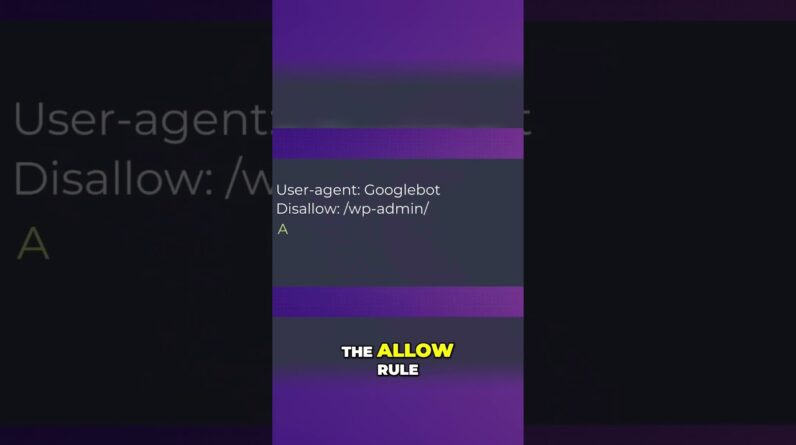
In my latest blog post, I dive into the crucial topic of Allow vs Disallow in a website’s Robots.txt file. Understanding this file is key to controlling how search engines crawl and index your site. Let’s unravel the mysteries together!
Understanding Your Website’s Robots.txt
Introduction
I’ll break down the nitty-gritty details of the allow and disallow rules in robots.txt. It’s like giving directions to search engine crawlers for what they can and cannot access on your website. Picture it as a digital bouncer, deciding who gets past the velvet rope and who gets turned away.
Don’t Get Your Wires Crossed
When it comes to robots.txt, clarity is key. You wouldn’t want to confuse search engine bots and direct them to the wrong areas of your website. Let’s dive into how the allow and disallow rules play out in this virtual gatekeeping.
The Disallow Rule: Blocking Uninvited Guests
The Disallow rule acts as a red rope VIP section at a fancy event, cordoning off areas of your website that you don’t want search engine crawlers to access. Remember, you can only have one Disallow command per line in robots.txt. This rule is crucial for privacy or sensitive areas you want to keep hidden from prying digital eyes.
The Allow Rule: Rolling Out the Welcome Mat
Contrary to the Disallow rule, the Allow rule is like rolling out the red carpet for certain search engine crawlers. This rule is specifically for Google’s crawler, Googlebot. It allows you to grant access to specific content that might otherwise be off-limits. Googlebot can still access content specified in the Allow rule, even if the parent folder is disallowed.
How to Navigate the Robots.txt Maze
- Use the Disallow rule in robots.txt to prevent search engines from crawling certain folders.
- Create a robots.txt file to provide instructions to web crawlers on what they can or cannot access on your site.
- Remember, search engines follow the directives in robots.txt to understand what parts of your site to index.
An Example from Rank Maps
Let’s put this into context with an example: Rank Maps, a site featuring interactive maps of different locations. We want Google to index all the map pages but not the members’ area, which contains sensitive user information. In this scenario, we would use the Disallow rule for the members’ area and the Allow rule for the map pages.
Conclusion
Understanding the ins and outs of the allow and disallow rules in robots.txt is crucial for seamlessly managing search engine crawling on your website. By using these rules strategically, you can optimize visibility for the right content while safeguarding the sensitive areas of your site.
FAQs After The Conclusion
- How do I create a robots.txt file for my website?
- Can I use both Allow and Disallow rules in the same robots.txt file?
- What happens if there are conflicting rules in my robots.txt file?
- Is robots.txt the only way to control search engine crawling on my site?
- Are there any tools available to help me check the effectiveness of my robots.txt directives?





