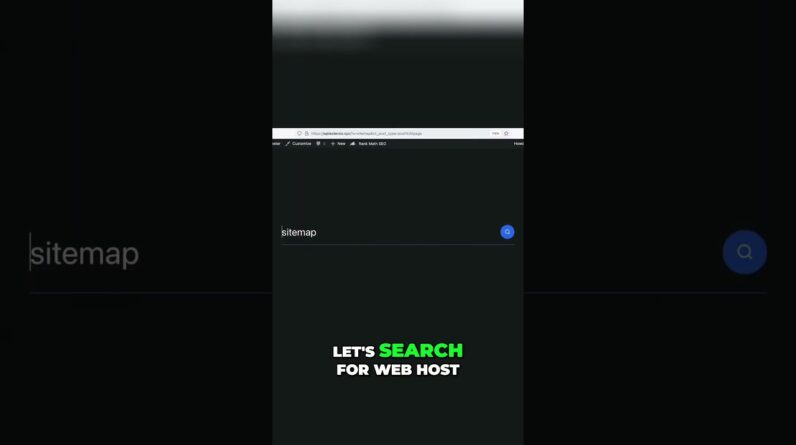
When it comes to optimizing a website for search engines, one crucial aspect that often gets overlooked is blocking internal search pages from being indexed. This step is often necessary to prevent search engines from indexing irrelevant search results, which can dilute the overall quality and relevance of a website’s indexed pages. By blocking internal search pages from being indexed, website owners can ensure that only relevant and valuable content gets displayed in search engine results, ultimately improving the website’s overall SEO performance.
How to Block Internal Search Pages from Being Indexed
Introduction
In the vast digital landscape, where search engines reign supreme, ensuring that your website’s internal search pages are not indexed is crucial. One way to achieve this is by utilizing the powerful functionalities of Rank Math SEO. In this review, we will delve into the intricacies of blocking internal search pages from being indexed and the significance it holds for your website’s SEO performance.
The Tutorial on Blocking Internal Search Pages
Rank Math SEO offers a seamless approach to blocking internal search pages from search engines. By following a few simple steps, website owners can safeguard their site from undesirable search engine crawling.
- Access Rank Math SEO plugin on your WordPress dashboard.
- Navigate to the “Robots.txt” section under “Advanced Settings.”
- Add the specific URL pattern of your internal search pages to the disallow list.
The Purpose of Preventing Search Engines from Crawling Internal Search Pages
Preventing search engines from accessing and indexing internal search pages is essential to maintain the integrity of your website’s indexed content. This ensures that users are directed to the most relevant and optimized landing pages, enhancing user experience and overall SEO performance.
Demonstration Using Examples of Search Results and URL Patterns
Let’s consider an example where internal search pages are inadvertently indexed by search engines. When users search for specific keywords, these internal search pages may appear in search results, leading to diluted traffic and relevance. By blocking these pages, you can streamline traffic to targeted landing pages, improving user engagement and conversion rates.
Instructions to Add “Disallow Everything” with Specific URL Pattern
Rank Math SEO simplifies the process of adding a “disallow everything” command for specific URL patterns, such as internal search pages. By inputting the correct URL pattern in the robots.txt file, you can effectively block search engine crawlers from accessing these pages, reinforcing the visibility of your core content.
Showing How to Identify the Pattern with Characters like Question Mark and Equal Sign
Identifying the URL pattern for internal search pages often involves recognizing unique characters like question marks and equal signs. By pinpointing these distinctive elements, website owners can tailor their disallow commands to exclude specific parameters, ensuring robust control over search engine indexing.
Importance of Preventing Indexing of Internal Search Pages for Certain Websites
For websites with dynamic content or extensive internal search functionalities, preventing indexing of internal search pages is paramount. This practice maintains the focus on primary landing pages and avoids dilution of keyword authority and visibility, ultimately enhancing the website’s SEO performance and user experience.
Implications of Allowing Search Engines to Crawl and Index Internal Search Pages
Allowing search engines to crawl and index internal search pages can lead to a myriad of SEO challenges. From duplicated content issues to keyword cannibalization and diminished user experience, the repercussions of uncontrolled indexing can hinder website performance and organic visibility.
Tips on Implementing Measures to Block Crawling of Specific URL Patterns
To effectively block crawling of specific URL patterns, website owners can employ strategic measures in conjunction with Rank Math SEO. Utilize the “noindex” meta tag for individual pages, consolidate search parameters into user-friendly URLs, and monitor indexing status regularly to ensure optimal control over search engine visibility.
Conclusion
In conclusion, by leveraging the advanced functionalities of Rank Math SEO, website owners can successfully block internal search pages from being indexed. This proactive approach not only enhances SEO performance but also cultivates a streamlined user experience and targeted traffic flow. Secure your website’s visibility and relevance by implementing robust measures to prevent search engines from crawling internal search pages.
FAQs
- How can I identify which internal search pages are being indexed by search engines?
- What are the risks of allowing internal search pages to be crawled and indexed?
- Is it necessary to block internal search pages for all websites, regardless of their content?
- Will blocking internal search pages impact the overall SEO performance of my website?
- Are there any alternative methods to prevent indexing of internal search pages aside from robots.txt disallow commands?





