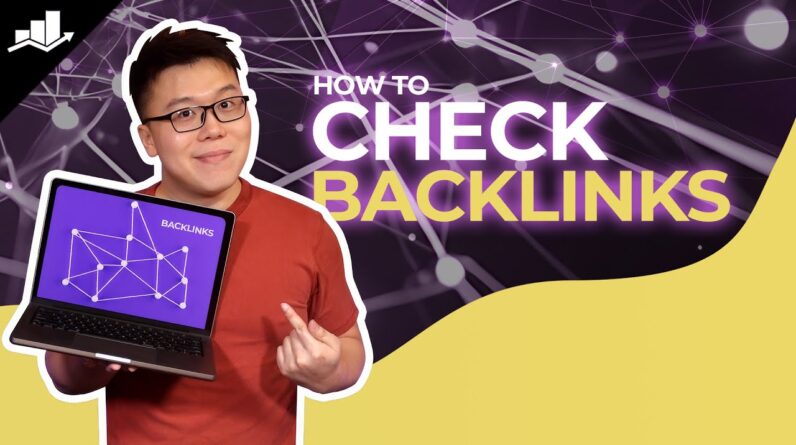
Are you looking to effortlessly monitor your backlinks with just a few clicks? In this blog post, we will guide you on how to easily track your backlinks and streamline the process efficiently.
How to Easily Track Your Backlinks in Just a Few Clicks
Introduction
Have you ever wondered how your website is performing in terms of backlinks? Tracking your backlinks is crucial to understand your site’s SEO performance and make necessary improvements. In this article, we will explore the different methods and tools you can use to track your backlinks conveniently and efficiently.
Importance of Backlink Tracking
Backlinks are like referrals for your website; they signal to search engines that your content is valuable and worth referencing. By tracking your backlinks, you can:
- Measure the quality of your backlink profile.
- Identify potential spammy or harmful links.
- Monitor your link-building efforts.
Learn How to Track Your Backlinks Using Google Search Console
Google Search Console provides invaluable insights into your website’s performance, including backlink data. Here’s how you can track your backlinks using this tool:
- Log in to Google Search Console.
- Navigate to the “Links” section.
- Explore the “External Links” report to see websites linking to yours.
- Analyze anchor texts and linking domains for deeper insights.
Discover Third-Party Tools for Backlink Tracking
While Google Search Console is a great starting point, third-party tools offer more comprehensive backlink tracking features. Consider utilizing tools like Ahrefs, SEMrush, or Moz to:
- Monitor new backlinks in real-time.
- Track competitor backlinks.
- Analyze anchor text distribution.
- Receive alerts for lost or broken backlinks.
Utilize the Google Disavow Tool for Link Management
Not all backlinks are beneficial; some may harm your website’s SEO. In such cases, the Google Disavow Tool comes to the rescue:
- Identify toxic backlinks using backlink analysis tools.
- Create a disavow file with URLs or domains to disavow.
- Submit the file through Google Disavow Tool.
- Monitor changes in backlink profile post-disavow.
Check Google’s Guidelines on Disavowing Links
Google has specific guidelines on when and how to disavow backlinks effectively. Make sure you adhere to these guidelines to avoid any penalties:
- Disavow only spammy or harmful links.
- Regularly update your disavow file.
- Monitor Webmaster Tools for manual actions.
Rank Math: Your Ultimate SEO Companion
To enhance your website’s SEO performance further, consider integrating Rank Math, a powerful SEO plugin with over 50 unique features:
- Optimize on-page content with advanced SEO suggestions.
- Monitor keyword rankings and backlink profiles.
- Generate XML sitemaps for search engine crawling.
- Integrate Google Analytics for comprehensive traffic analysis.
Conclusion
Tracking your backlinks doesn’t have to be a daunting task. By utilizing tools like Google Search Console, third-party backlink trackers, and the Google Disavow Tool, you can efficiently manage your backlink profile and improve your website’s SEO performance. Remember, quality over quantity is key when it comes to backlinks.
FAQs
- How often should I track my backlinks for optimal SEO performance?
- Can I track backlinks for my competitors’ websites using the same tools?
- Is it necessary to disavow all spammy backlinks, or are there exceptions?
- What are some common pitfalls to avoid when managing backlinks?
- Will using Rank Math guarantee a higher ranking on search engine results pages?





