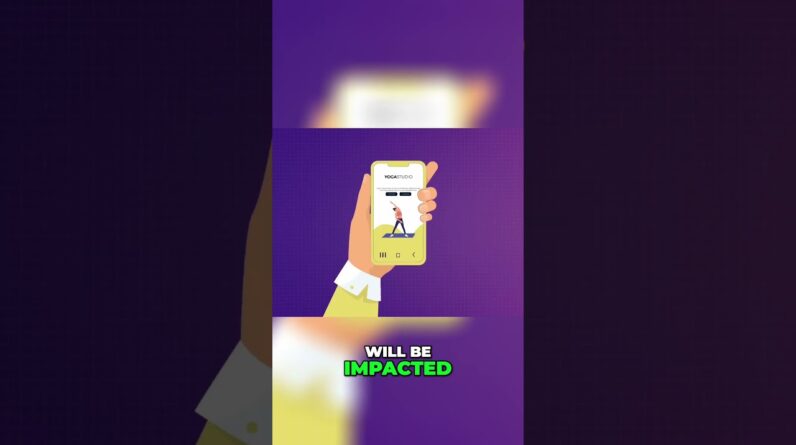
As I delve into the world of WordPress site optimization, I often find myself wondering, “What’s slowing down my WordPress site?” In this blog post, I will shed light on the common factors that may be hindering the performance of my site, and explore effective solutions to enhance its speed and functionality.
What’s Slowing Down Your WordPress Site?
Introduction
Have you ever asked yourself, “Why is my WordPress website loading so slowly?” Well, let me tell you, the speed of your website can make or break its success. As a website owner, I understand the frustration of visitors abandoning a slow-loading site. But fret not, as there are several factors that could be contributing to the sluggish performance of your WordPress site. Let’s delve into some of the common culprits slowing down your website:
1. Bloated Themes and Plugins
I’ve learned that every theme and plugin installed on my website comes with its own set of codes. If these codes are poorly optimized or unnecessary, they can significantly slow down the loading speed. It’s essential to regularly review and eliminate any bloated themes or plugins that are not crucial to your website’s functionality.
2. Excessive Code on Pages
The more codes loaded on a page, the slower the website will be. It’s like carrying a heavy backpack – the heavier it is, the slower you move. By optimizing and minifying your website’s code, you can reduce the overall size of each page and improve loading speed. This optimization process can greatly enhance user experience and boost your site’s performance.
3. Web Host Performance
I’ve realized that my web host plays a pivotal role in determining the speed of my WordPress site. If your web host’s servers are slow or overcrowded, it can lead to increased loading times. Consider upgrading to a faster hosting plan or switching to a reputable hosting provider to enhance your website’s speed and performance.
4. External Sources Impact
Connection to external sources like Google Fonts and Maps can slow down your website. While these resources may enrich your website’s aesthetics and functionality, they also add extra load time as the browser fetches data from external servers. To minimize this impact, consider hosting these resources locally or optimizing their delivery to expedite loading speeds.
5. Waiting Game for Load Times
Waiting for the web host and external sources to load can significantly affect your website’s speed. The time taken to establish connections and retrieve data from external servers can prolong the loading process. By optimizing server response times and reducing the number of external requests, you can streamline the loading experience for your visitors.
Conclusion
In conclusion, the speed of your WordPress site is influenced by various factors, including bloated themes, excessive code, web host performance, and external sources. By addressing these issues through optimization and strategic adjustments, you can improve your website’s speed and provide visitors with a seamless browsing experience.
FAQs
1. How can I identify which plugins are slowing down my WordPress site?
To identify sluggish plugins, you can use tools like P3 (Plugin Performance Profiler) or Query Monitor. These plugins help analyze the performance impact of each installed plugin and pinpoint any that are causing delays.
2. Does using a Content Delivery Network (CDN) improve website speed?
Yes, a CDN can distribute your website’s content across multiple servers worldwide, reducing the distance between visitors and your site’s files. This results in faster loading times and improved performance, especially for visitors accessing your site from different geographic locations.
3. Is it necessary to regularly update my website’s themes and plugins?
Yes, updating your themes and plugins is crucial for maintaining website security, fixing bugs, and enhancing performance. Outdated themes and plugins can contain vulnerabilities that may compromise your site’s functionality and speed.
4. How can caching improve my WordPress site’s speed?
Caching stores frequently accessed data in a temporary storage area, reducing the need to fetch information from the server each time a visitor accesses your site. By implementing caching plugins like WP Rocket or W3 Total Cache, you can improve loading speeds and enhance user experience.
5. What role does image optimization play in speeding up my WordPress site?
Large, uncompressed images can significantly slow down your website’s loading times. By optimizing images through compression and resizing, you can reduce file sizes and improve page load speeds. Utilize tools like Smush or ShortPixel to automate the image optimization process for your site.





