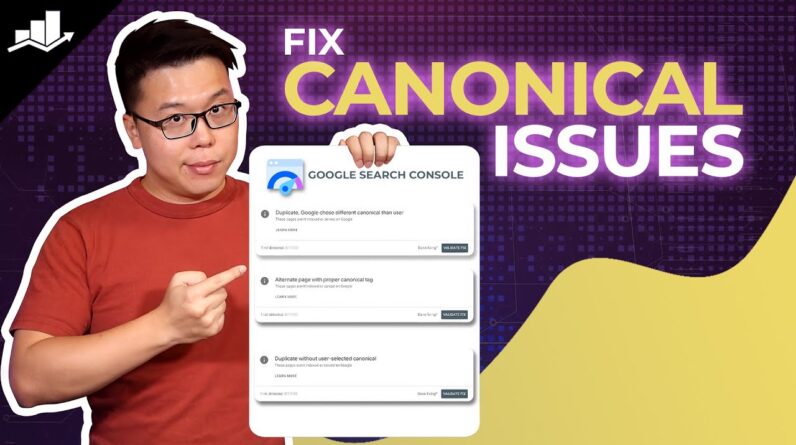
I will help you rewrite the intro with a first-person singular point of view: — In this blog post, I will share my expert insights on fixing canonical issues in Google Search Console. Join me as I delve into the importance of resolving these issues and guide you through practical steps to ensure your website’s optimal performance in search results. Let’s navigate the world of canonicalization together and boost your site’s SEO success! —
How to Fix Canonical Issues in Google Search Console
Introduction
As a website owner, dealing with technical SEO challenges is all part of the game. One such common issue that can plague a site is canonical errors in Google Search Console. These errors can negatively impact your site’s search engine rankings, but fear not, as I’m here to guide you through the process of fixing them. Let’s dive into the world of canonical tags and explore how to resolve these pesky problems.
Understanding Canonical Tags
Before we delve into fixing canonical errors, let’s first understand what canonical tags are and why they are crucial for your site’s SEO health. Canonical tags are snippets of HTML code that tell search engines which version of a URL you want to be considered as the original, authoritative version. Using proper canonical tags helps search engines identify the preferred content version, thus avoiding duplicate content issues.
Identifying Canonical Issues in Google Search Console
When Google detects canonical issues on your site, it means that there are instances of duplicate content present. This can harm your site’s visibility in search results, as search engines may struggle to decide which page to rank. Legitimate reasons for duplicate content can include product variation pages or multiple URLs leading to the same content. However, it’s essential to address these issues promptly to maintain a healthy SEO profile.
Resolving Canonical Problems
To remedy canonical problems, you must ensure that Google agrees with your declared canonical URL for each piece of content. Google typically chooses one page to index from the duplicated pages, based on various factors. By applying canonical tags to your pages, you help define which content is original and which is duplicate. Thankfully, tools like Rank Math make adding and editing canonical URLs a breeze, even for those less familiar with technical SEO practices.
How to Fix Canonical Errors
-
Check Google Search Console: Start by identifying the specific pages on your site that are experiencing canonical issues. Google Search Console provides valuable insights into these errors, allowing you to pinpoint the problematic URLs easily.
-
Verify Canonical Tags: Inspect the HTML code of your pages to ensure that the canonical tags are correctly implemented. Make sure that each page specifies its canonical URL accurately to guide search engines in indexing the primary content.
-
Review Internal Links: Check for internal linking practices that might be contributing to canonical problems. Ensure that all internal links point to the preferred version of a URL, helping search engines understand the relationship between different pages.
-
Update Sitemap: If you have an XML sitemap for your site, make sure to update it with the correct canonical URLs. This helps search engine crawlers navigate your site more efficiently and index the desired content accurately.
-
Monitor Changes: After making corrections to your canonical tags, keep an eye on Google Search Console for any changes in the reported issues. Regular monitoring allows you to quickly address any new canonical errors that may arise.
Conclusion
In conclusion, fixing canonical issues in Google Search Console is a vital step in maintaining a healthy SEO strategy. By understanding the significance of canonical tags and implementing them correctly, you can guide search engines towards ranking your preferred content versions. With the right tools and practices in place, you’ll be able to resolve canonical problems swiftly and ensure that your site performs optimally in search results.
FAQs
-
How do canonical tags impact SEO performance?
- Canonical tags help search engines understand which version of a URL is the primary one to index, preventing issues with duplicate content and ensuring proper ranking.
-
What are the consequences of ignoring canonical errors?
- Ignoring canonical errors can lead to lower search engine rankings, as search engines may index the wrong version of your content, impacting your site’s visibility.
-
Can canonical issues affect user experience on my site?
- Yes, canonical problems can confuse visitors and hinder navigation on your site if search engines direct them to duplicate or irrelevant content.
-
Is it necessary to fix canonical errors for every page on my site?
- It is advisable to address canonical issues on all critical pages of your site to maintain a consistent and authoritative online presence.
-
How frequently should I check for canonical errors on my site?
- Regularly monitoring your site for canonical errors, at least once a month, is recommended to catch and correct any issues promptly.





