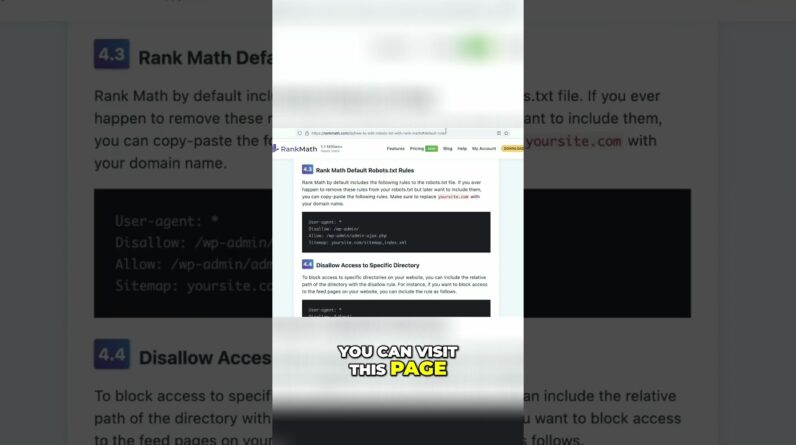
As I delve into the world of SEO and website optimization, managing the Robots.txt file plays a crucial role in enhancing online visibility. In this blog post, I will share my insights on effectively utilizing Rank Math to manage Robots.txt and optimize website performance.
Managing Robots.txt with Rank Math: A Step-by-Step Guide
Introduction
Hey there! Today, I am going to walk you through the process of managing your robots.txt file using Rank Math on your WordPress website. It’s essential to have control over your robots.txt file to direct search engine crawlers on how to interact with your site. With Rank Math, this task becomes a breeze, ensuring your website gets the visibility it deserves.
Step 1: Removing the Existing Robots.txt File
- First things first, I need to access my WordPress Dashboard and navigate to the file manager.
- From there, I will locate the current robots.txt file and delete it to allow Rank Math to take over the management.
Step 2: Refreshing Rank Math Page
After deleting the file, a quick refresh of the Rank Math page is necessary to initiate the default configurations.
Step 3: Updating Robots.txt with Rank Math
In case the default configurations are not visible, I can follow the specific link provided within the description. After that:
- I will copy the set of codes provided by Rank Math.
- Paste them onto my website, ensuring to replace the sitemap link as instructed.
- Once the codes are in place, I will save the changes to update my robots.txt file efficiently.
Rank Math simplifies the process, making it user-friendly even for beginners. Now, search engine crawlers will be able to navigate my site effectively.
Conclusion
By effectively managing my robots.txt file using Rank Math, I can optimize the visibility of my WordPress website. The user-friendly interface and step-by-step guidance provided by Rank Math make this task simple and efficient.
FAQs
- How often should I update my robots.txt file?
- Can I customize the directives in the robots.txt file managed by Rank Math?
- Will updating the robots.txt file affect my website’s SEO rankings?
- Is it necessary to have a robots.txt file for all websites?
- What should I do if I encounter errors after updating the robots.txt file?





