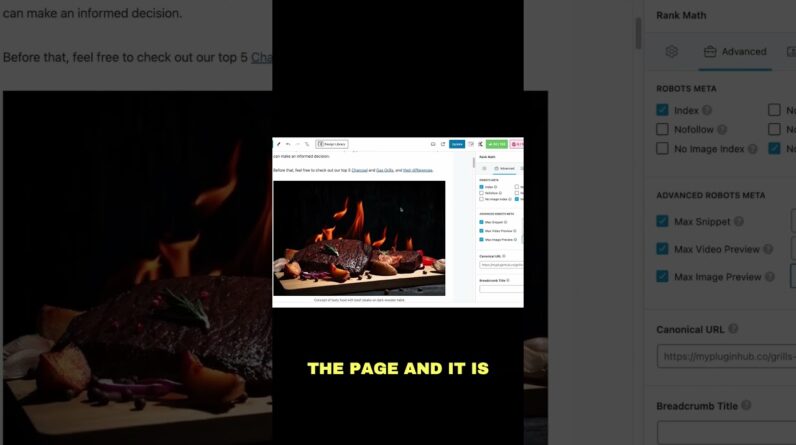
The Max Image Preview Robots Meta is a crucial element that website owners and administrators should be aware of. They may wonder how this setting impacts their website’s visibility and search engine optimization practices. Understanding the significance of the Max Image Preview Robots Meta can lead to more informed decision-making regarding website indexing.
Max Image Preview Robots Meta: Unlocking the Potential of Image Search
Introduction
In the vast digital universe where SEO reigns supreme, understanding the intricacies of meta tags is a key factor in boosting your online visibility. Among the plethora of meta tags available, the Max Image Preview Robots Meta holds a significant position in enhancing the presentation of your images in search results. This innovative tool not only dictates the size of image previews shown by search engines but also influences how your visual content is perceived by online users. In this review, we delve into the functionality and importance of the Max Image Preview Robots Meta tag as explained in the informative video produced by Rank Math SEO.
Unveiling the Power of Max Image Preview Robots Meta
The tutorial featured in the video sheds light on the nuanced aspects of the Max Image Preview Robots Meta tag. By configuring this meta tag, website owners can precisely control how their images are displayed in search engine results. From determining the size of image previews to manipulating the aspect ratio, this tool offers a plethora of customization options aimed at optimizing visual content for maximum impact.
Enhancing Image Visibility through Max Image Preview
-
Configuring Image Size: One of the key functionalities of the Max Image Preview Robots Meta tag is the ability to set the size of image previews shown in search results. By selecting the “Large” option, website owners can ensure that their images are prominently displayed, attracting the attention of users browsing through search engine results.
-
Influence of Aspect Ratio: The aspect ratio of an image plays a crucial role in determining how it appears in search results. By understanding how different aspect ratios affect image previews, website owners can make informed decisions regarding the presentation of their visual content.
-
Impact on Search Engine Discover: Setting the Max Image Preview to “Large” is particularly essential for websites aiming to be featured on Google Discover. This feature enhances the visibility of images associated with your content, making it more likely to be showcased to a wider audience.
The Shape-Shifting Nature of Image Previews
The video by Rank Math SEO emphasizes how different settings of the Max Image Preview Robots Meta tag can lead to variations in the shape and presence of image previews. From clear and detailed previews to subtle and minimalistic representations, each setting offers a unique visual experience for online users.
Unlocking the Potential: Setting Max Image Preview to “None”
For websites where images are not a primary focus or where visual content might not be suitable for previews, setting the Max Image Preview to “None” is a viable option. This configuration ensures that no images are displayed in search engine results, allowing website owners to maintain a streamlined and text-focused appearance.
Conclusion
In conclusion, the Max Image Preview Robots Meta tag is a versatile tool that empowers website owners to optimize the presentation of their visual content in search engine results. By understanding the functionality and implications of this meta tag, online businesses and content creators can elevate their SEO strategies and enhance their online visibility.
FAQs
- How does Max Image Preview Robots Meta impact image search results?
- What are the benefits of setting Max Image Preview to “Large”?
- Can the aspect ratio of an image affect its visibility in search results?
- Why is it crucial to have Max Image Preview set to “Large” for Google Discover?
- When is it appropriate to configure Max Image Preview to “None”?





